Writing Components in Typescript
Package Setup
Whether you are working on a TypeScript library or directly with a Wonderland Engine project, the setup will be the same.
You will need to install the typescript compiler using your favorite package manager (npm, yarn, etc…):
1npm i typescript --save-devCreate a new configuration file called tsconfig.json at the root of your project/library:
Wonderland Engine uses modern JavaScript and TypeScript features, such as:
- Exports field in package.json
- TypeScript Decorators
Some of those features require specific keys to be set in your configuration, such as:
- “moduleResolution”: Allows to import from the API using the package “exports” field.
- “experimentalDecorators”: Allows you to use decorators. See the Decorators section for more information.
For more information about the configuration, please have a look at the TypeScript documentation.
Editor Support
The editor has first class support for Esbuild, a popular JavaScript and TypeScript bundler.
Esbuild is able to directly transpile your .ts sources into .js files.
Before writing your first component, open Views > Project Settings. The panel will then appear on the right.
Update the Project Settings > Scripting > entryPoint option from js/index.js to js/index.ts.
The setting you are looking for is highlighted here in red:
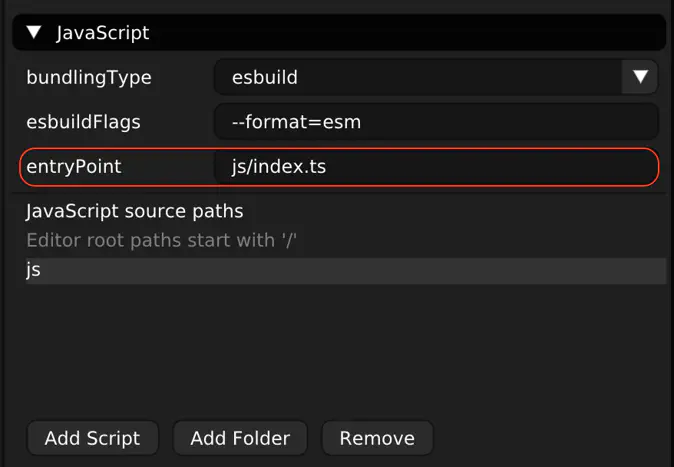
You can now start writing your components using the .ts extensions.
Decorators
With TypeScript, creating properties using the Property export leads to code repetition:
Each property must appear twice, once for the type declaration, and once for the definition. Decorators are here to help:
1import {Component} from '@wonderlandengine/api';
2/* Note the '.js' at the end of the import statement. */
3import {property} from '@wonderlandengine/api/decorators.js';
4
5class MyComponent extends MyComponent {
6 static TypeName = 'my-component';
7
8 @property.float(1.0)
9 myFloat!: number;
10
11 @property.bool(true)
12 myBool!: boolean;
13}Instead of using the non-null assertion operator in the class, you can also use dummy values:
On the above example, note the missing ! when defining myFloat or myBool.