Rendering Simplified Chinese Characters
With Wonderland Engine 0.9+, rendering simplified chinese has become easier than ever.
Checklist
Ensure the font you want to use supports simplified chinese.
If you do not have one yet, Noto Sans Simplified Chinese is a great option.
Using a Custom Font
Open Views > Project Settings > Rendering and find the font setting. Set the font to a project-relative path to your font
that contains Simplified Chinese characters.
Supporting more Characters
To reduce the size of the font at runtime, Wonderland Engine will only use the character range specified in fontCharacters.
By default, this is a set of frequently used ASCII characters.
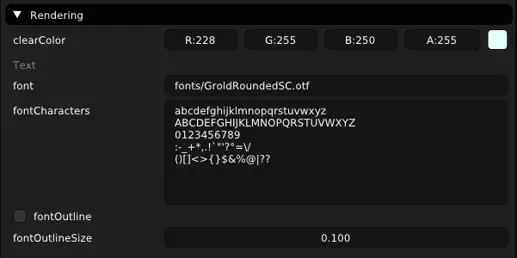
Add any characters here, that you wish to render. Unfortunately, the editor is currently unable to render these characters in the
UI itself, e.g. the following shows 仙境 being added, but rendered as ??:
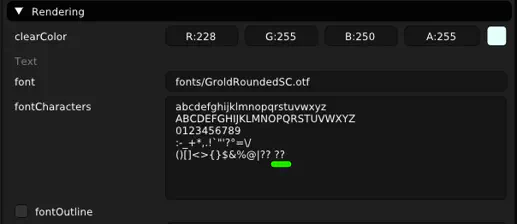
You can now use these characters in any text component.
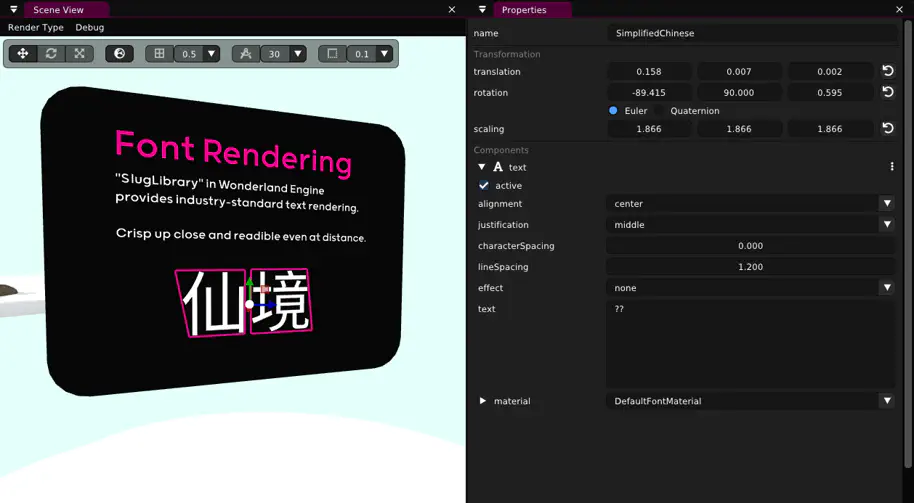
Merging Fonts
If you are using a font that does not support Simplified Chinese characters, you can merge in characters from another font with Font Forge.
- Open your font
- Select “Element” > “Merge Fonts…”
- Select the font that supports the characters you desire
- “File” > “Generate Fonts”
- Select a destination file and “TrueType” as filetype. You may also need to disable “Validate before saving”.
- Click “Generate”
The font file will be significantly larger, but you can reduce the output significantly by specifying the used characters in Views > Project Settings > Rendering > fontCharacters.