Background Effect
This tutorial shows multiple ways to display a background in Wonderland Engine:
3D Background
Sky
Sky rendering has been there since the early games. It gives a sense of depth and virtually increases the size of the world to the player’s eye.
There are many techniques to render sky:
- Atmosphere rendering
- Cubemap image (also called “Skybox”)
- Equirectangular image
Currently, Wonderland Engine only supports the latter.
Equirectangular image
An equirectangular image is obtained by projecting a 360 degree image onto a flat surface. It has an aspect ratio of 2:1, so the width is twice as large as the height.
Below is an example of what an equirectangular looks like:
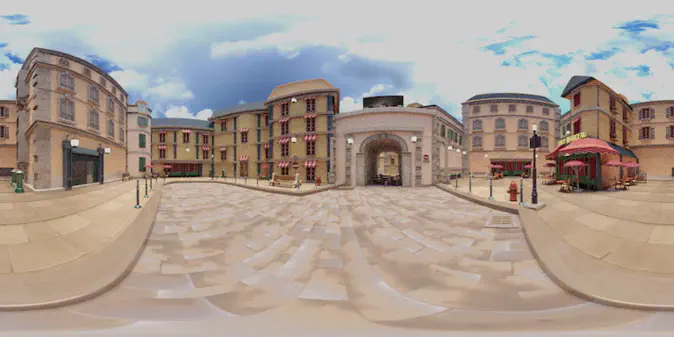
Let’s see how we can create a sky in Wonderland Engine!
Import
First, import your equirectangular image: drag’n’drop the file from a folder into the editor’s Assets Browser, then drag’n’drop the image from there into the Scene view to create a texture for it.
If you don’t have an equirectangular image, find some free options in the resources list below.
Material
Create a material to render the sky texture:
- Go to
Views > Resources - Select the
Materialstab - On the upper right, click
Create - Double-click the
nameto rename it (optional) - Select
Skyin the dropdown in thepipelinecolumn
You will end up with a resources list that looks like that:
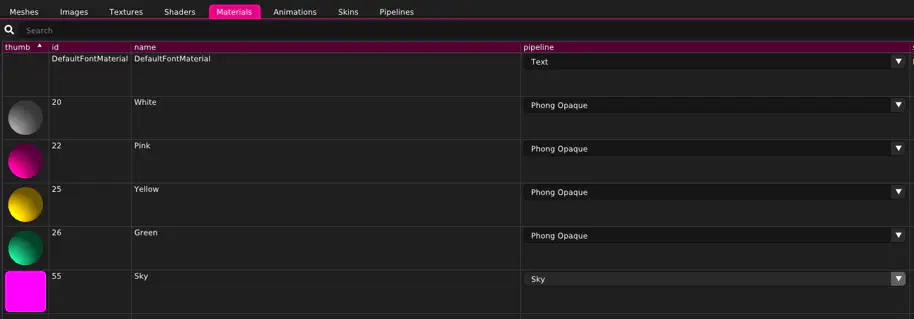
Render Settings
We can now link the sky material to the sky renderer:
- Go to
Views > Project Settings - Scroll to
Renderingand open the section - Scroll to
Skyand click onenabled - Assign the sky material to the
materialdropdown - Set the
textureproperty to the sky texture
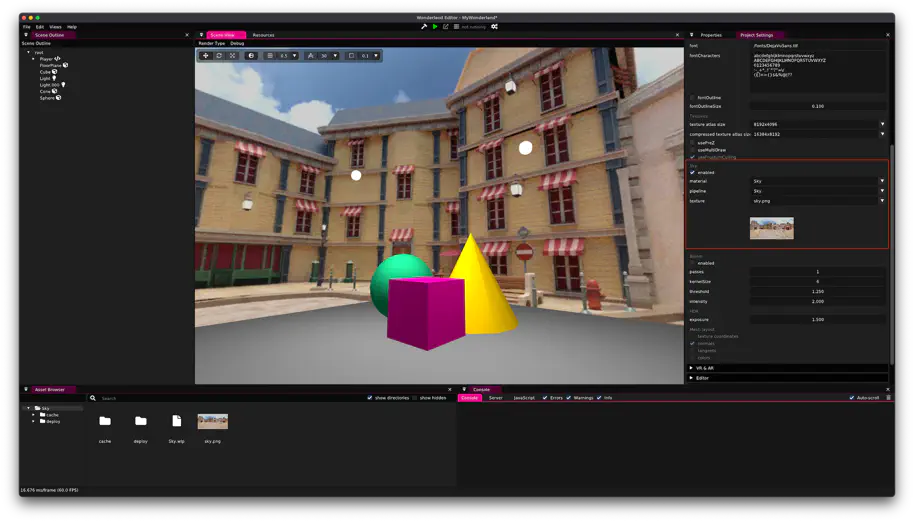
Gradient
Besides using a texture, you can also use two and four color-stop gradients.
Update the Sky pipeline and toggle on the GRADIENT or GRADIENT_4_STOPS features.
Once the pipeline is updated, edit the sky material colorStop properties:
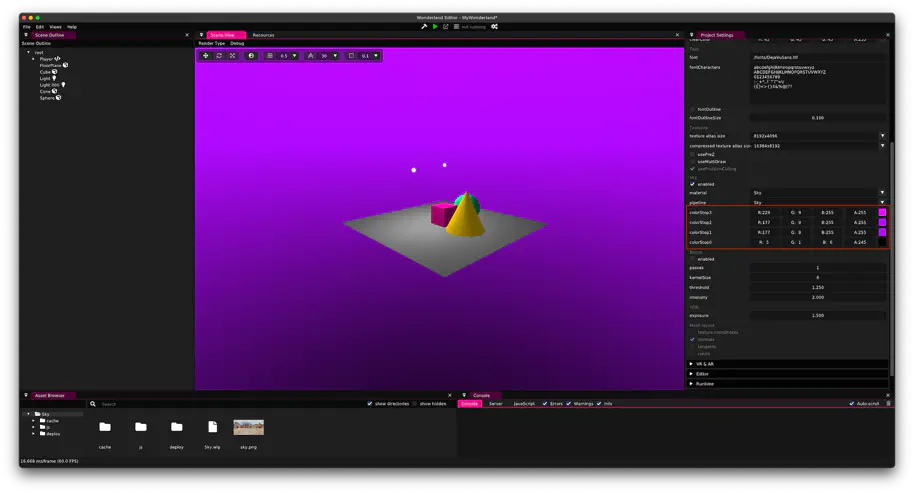
2D Background
Wonderland Engine also supports 2-dimensional background images and gradients.
To use it, change the shader property of the Sky pipeline to Background to render in 2D.
In 2D, the textures / gradients will be displayed identically no matter where the camera is looking at:

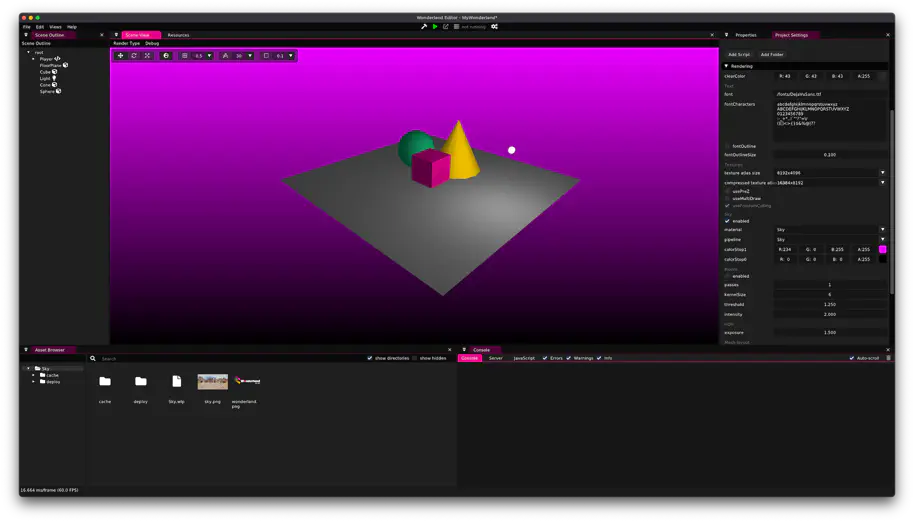
Resources
Here is a non-exhaustive list of websites with free equirectangular images: