Release 1.2.3
This release comes with a first default editor plugin and significant improvements for peak-memory use at runtime.
Editor Plugins
Editor plugins can now be debugged using Chrome’s Node Inspector. This paves the way for more complex plugin projects.
Plugins are now more conveniently managed in the new “Plugins” view. We distinguish between
verified “Editor Scope” plugins that are available to all projects, and “Project Scope” plugins
which are installed either through the project’s package.json, or in the project’s plugins
folder.
Find an introduction to plugins in the documentation.
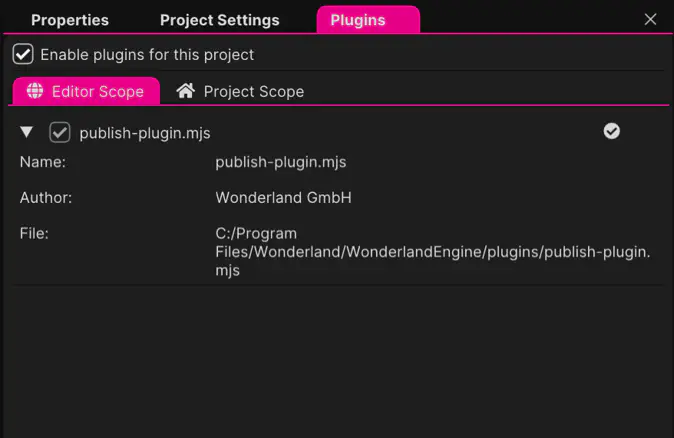
Publish Plugin
As the first default “Editor Scope” plugin, 1.2.3 comes with the “Publish Plugin”, which makes publishing to Wonderland Cloud Pages very convenient.
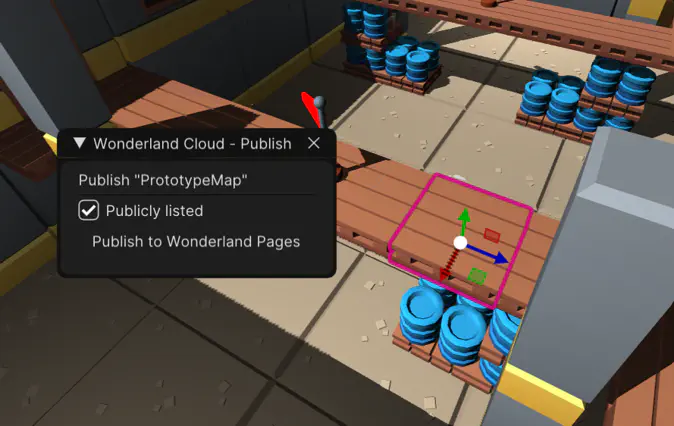
Configure Shortcuts
You can now configure hotkeys/shortcuts in the Preferences View. This new panel is also a great resource to learn which shortcuts are available.
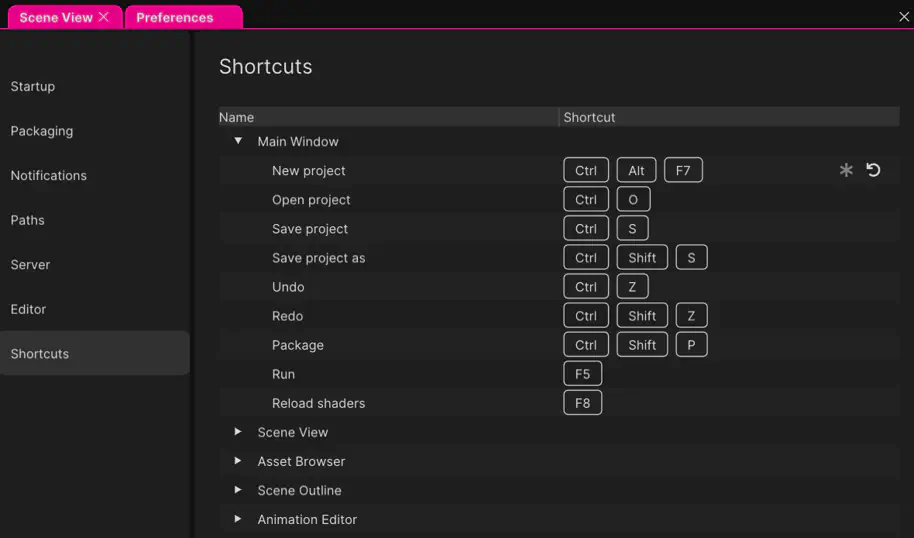
Streaming Fetches
Streaming directly from HTTP requests builds on streaming into WASM memory and LZ4 Supercompression (added in 1.2.1) to further improve peak-memory usage.
The better the peak memory usage, the more complex applications can be run on Safari iOS and the better the support for older iOS devices.
Streaming fetches also generally improve loading times on all platforms.
Changelog
Full changelog for Wonderland Engine 1.2.3:
Editor
- Add secure default editor plugins
- Add new Plugin View to manage plugins
- Improve error messages from plugins
- Improve and fix handling of unicode characters in project, install and application paths
- Fix unicode characters in search fields
- Add node inspector support for debugging plugin code
- Fix editor creating a empty version shortcut file in project directories
- Fix single-channel uncompressed textures
- Support importing any assets with
--import, not just scene files - Fix crash when
maxShadowsis decreased - Fix frustum culling on shadow batches when using multidraw
- Allow interlocking scale axis for uniform scaling
- Improve Linux package distribution support and setup ease
- Improve MacOS DMG installer
- Preferences View: Allow configuring shortcuts.
- Asset Browser: Add icons for more audio file formats
- Resources View: Fix crash with disabled items
- Scene View: new visualization for view components
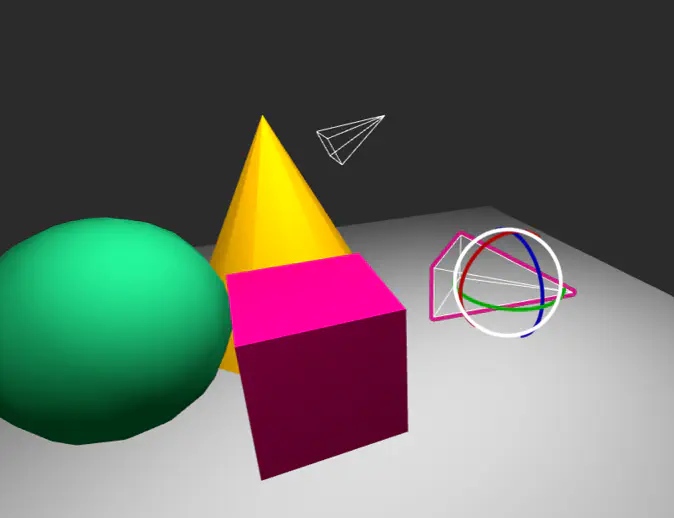
Runtime
- Stream scenes using streaming fetches, reducing peak memory usage during loading and reducing load time
- Fix alpha materials when cloning materials
Engine
- Fix object/component ID reuse when appending a scene after deleting an object
JavaScript/TypeScript API
- Fix
Prefab.childrenCountreturning count of root scene instead of the prefab’s child count - Allow inheriting properties with
static InheritPropertiesfrom component classes that have nostatic TypeNameset
Plugins
- Publish: New plugin to one-click publish projects to Wonderland Cloud.
Plugin API
- Add
tools.openBrowserto open a browser window
