Multi-User Servers on Wonderland Cloud
Introduction
Wonderland Cloud Servers are servers which are running your custom server side code made with the Wonderland Cloud Multi-User-Server-Api.
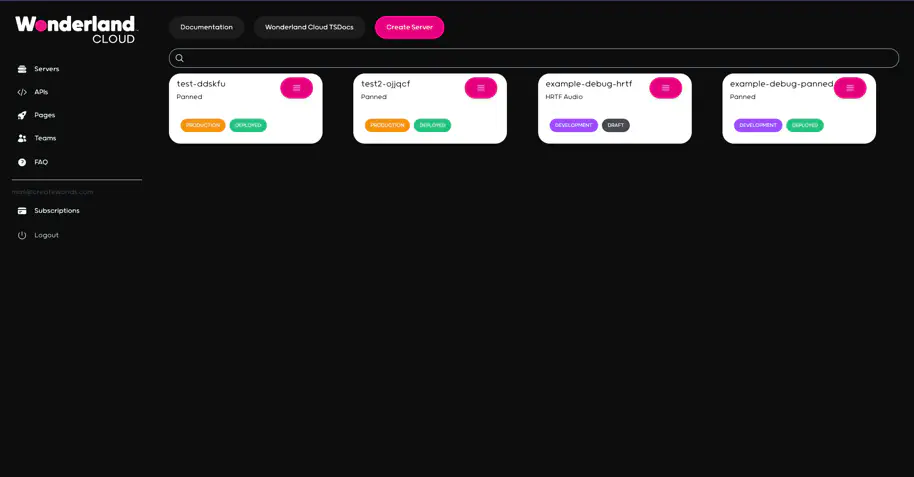
On the Servers Explorer you can manage your created servers and also create new servers. You can directly see your server’s audio type, which is either Panned so using default audio mixing, or HRTF Audio which is using spatialized audio mixing.
There are two types of servers, Production and Development servers. You can also undeploy your servers, the servers configuration will then be saved as a draft.
Development Servers
These servers are used for rapid development cycles. They are created without a deployed package. Instead you connect via the CLI client and deploy the server package on the fly. You can read more about the development flow here.
Production Servers
As the name already tells, these servers are used for production deployments. These servers are using a precompiled server package which is deployed during the server creation process. You can read more about creating a production server package here.
Create Server
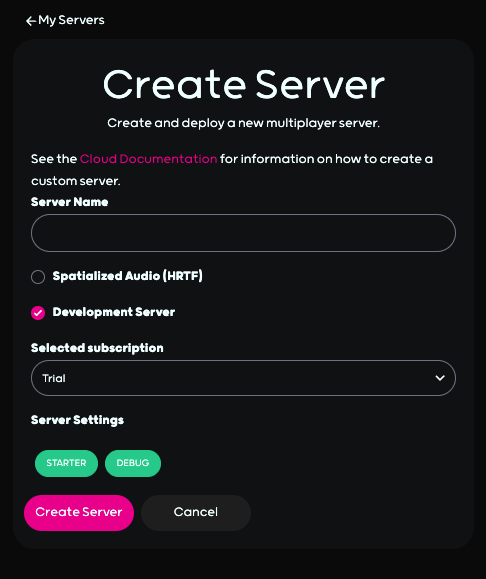
The Create Server page allows the creation of a Wonderland Cloud server. During the creation the server is automatically deployed. You can undeploy the server via the Server Explorer or Server Settings
menus.
The Server Name is only allowed to contain lowercase letters, can contains hyphens and numbers. However you cannot end the name with a hypen.
You can select if you want to use Spatialized Audio for your server. This enables superior audio mixing of the clients sound signals by using Head Related Transfer Functions.
If not enabled we will use a simple panning algorithm for mixing. Please note that you need the Advanced subscription for spatialized audio.
If you are not creating a Development Server, a file upload dialog for uploading your server package is visible, as seen in the screenshot below.
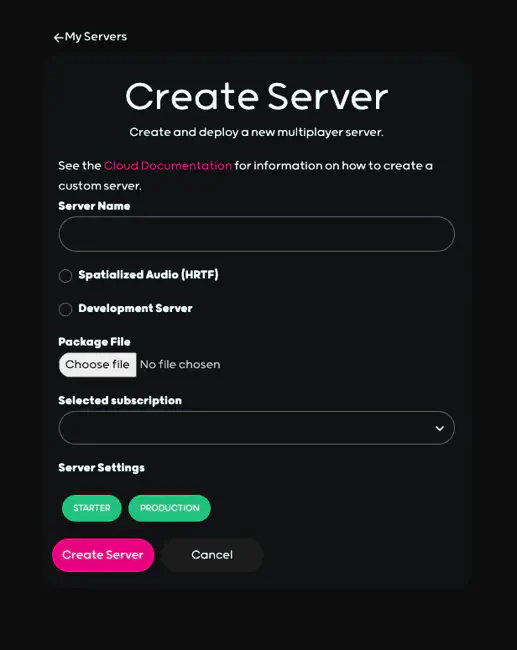
To be able to successfully create a server, a valid subscription is a must. Each user gets a free Trial subscription, which can be used to deploy one Development Server with Panned Audio.
Server Settings
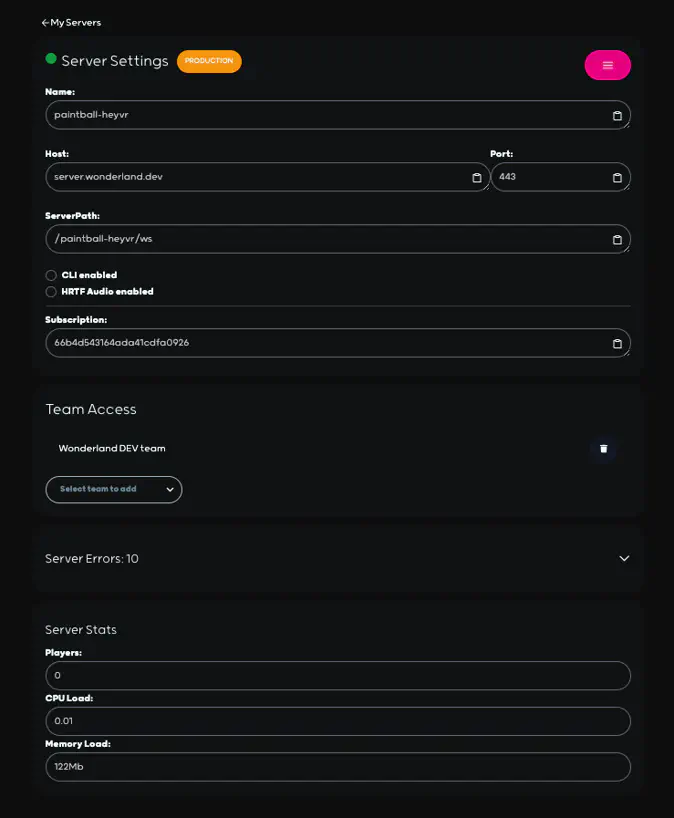
On the Server Settings page you can view your server’s details which you need for connecting via the Wonderland Engine components provided by @wonderlandcloud/client.
For this you need to copy the Host and the ServerPath values accordingly. Below is a example where you need to copy these values in the client component.
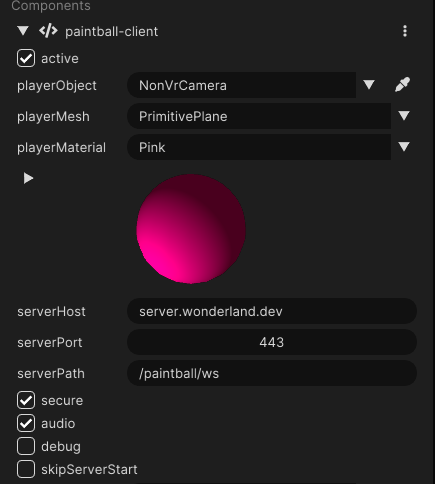
You should always enable the secure option, otherwise the connection will fail.
You can also assign teams to the Server if you own it or if you are in a already assigned team and you have the permissions Owner or Write in your team.
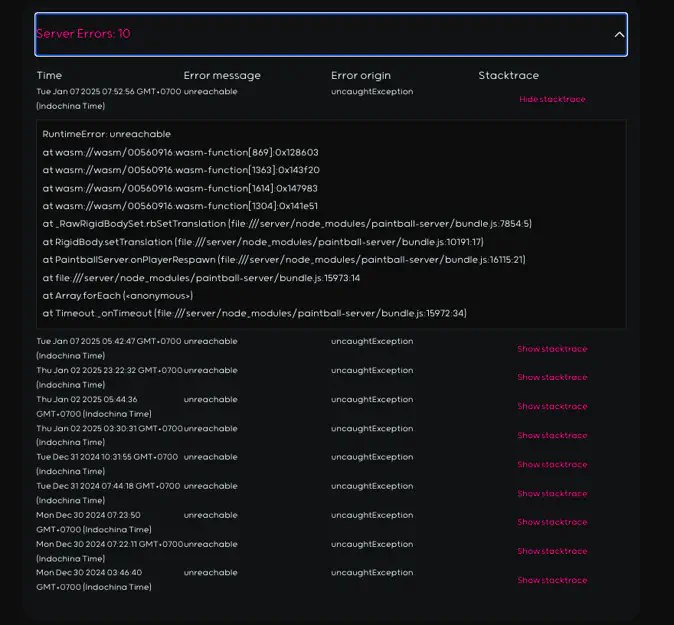
In case of unexpected exceptions, which crash your server, the last 10 errors are saved and can be inspected by you. We store the error time, message and the stacktrace, so you can conveniently improve your server’s code gradually. The server is automatically restarted in this case, however all the connected clients need to manually reconnect.
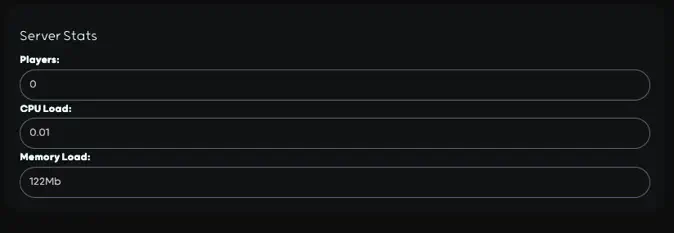
The server stats show realtime information of the number of connected players, the CPU and memory load of your server.